Contact Lists can be prepared using following methods
1. Manually adding contacts
First you need to add a contact group
Click Contacts ==> Contact Group ==> Add new group
Enter name of group and select desired regions, countries and destinations
Click Save button at top
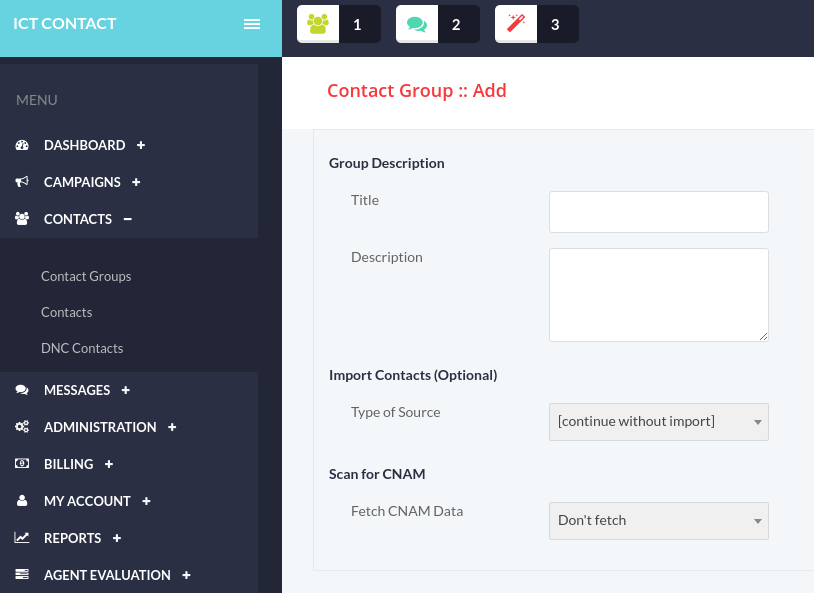
Secondly you need add new contacts to said group
Click Contacts ==> Contacts ==> Add new
Enter Phone number and other information and assign contact to groups
Click Save button at top
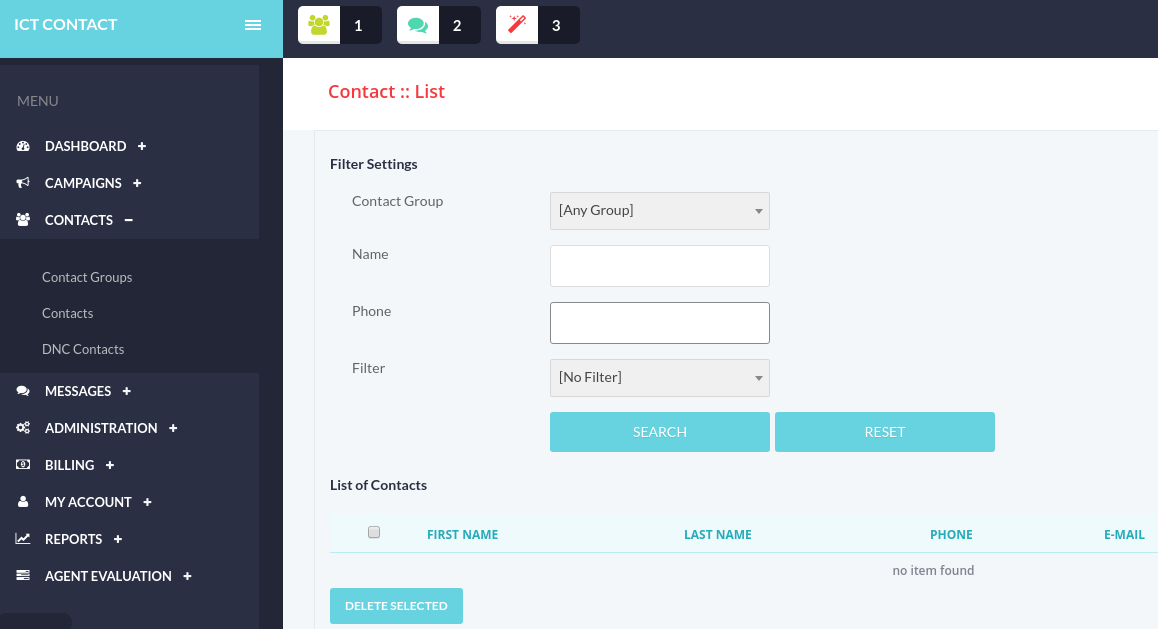
2. Importing from external file
Click Contacts ==> Contacts ==> Import
Select "Upload contacts via file"
Upload contacts file from your system
Select group
Click save button at top
Related Content
