Recently we have successfully integrated Vtiger CRM with ICTContact using REST API of ICTContact, the unified autodialer software.
The said integration enable user to communicate directly with his
contacts / customers directly from CRM, either using general contacts
lists or leads lists or opportunity lists or others. The said
integration enable automation of the business process and enable
user to create and run campaigns directly from Vtiger CRM.
Following are some screen shots taken from Vtiger customer relationship management (CRM) deployment after integration with ICTContact autodialer along with instructions how to run voice broadcasting campaigns
Step 1.
Login into VTiger CRM
Open Menus ==> Marketing ==> Leads
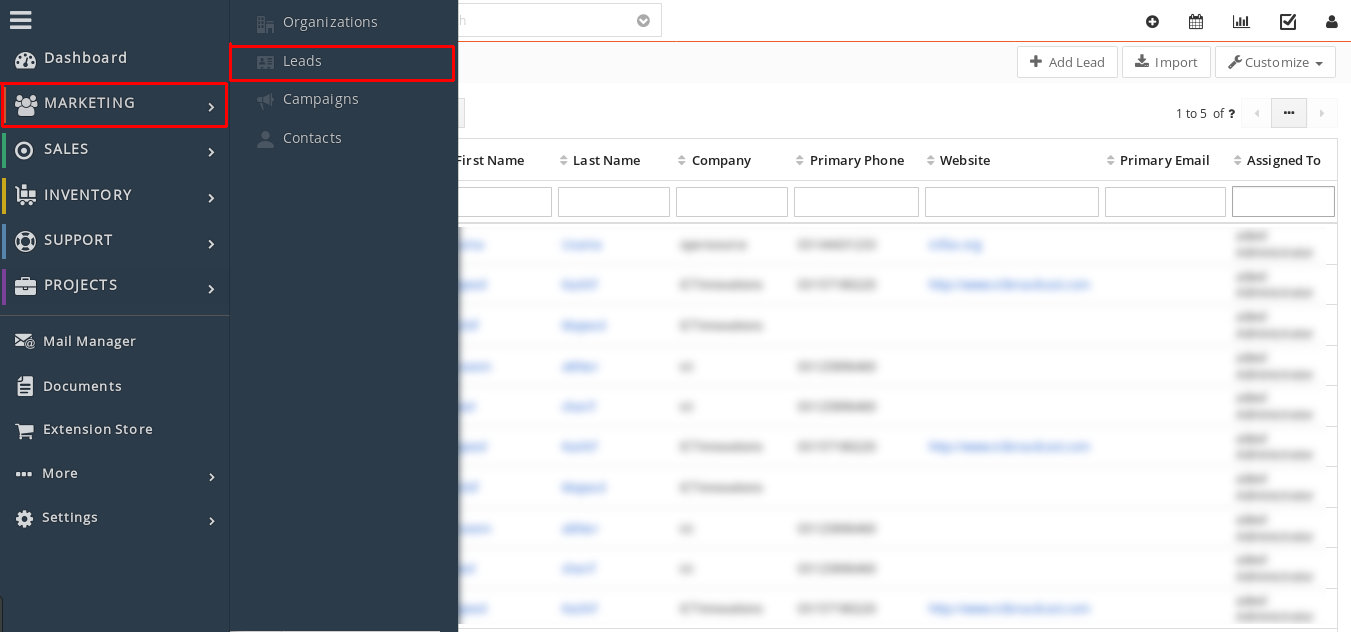
Step 2.
Select your contact numbers
click on "More" button and select Start Broadcasting
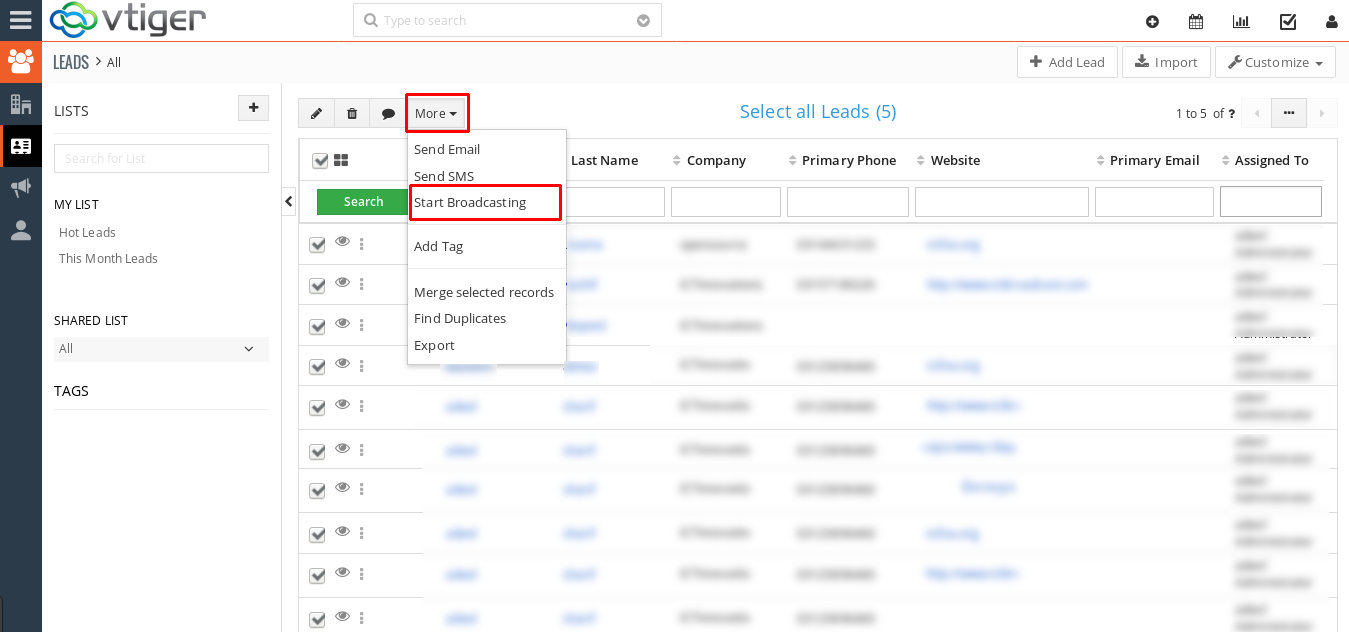
Step 3.
Enter your contact group name
Select Campaign type and click on New Campaign Button
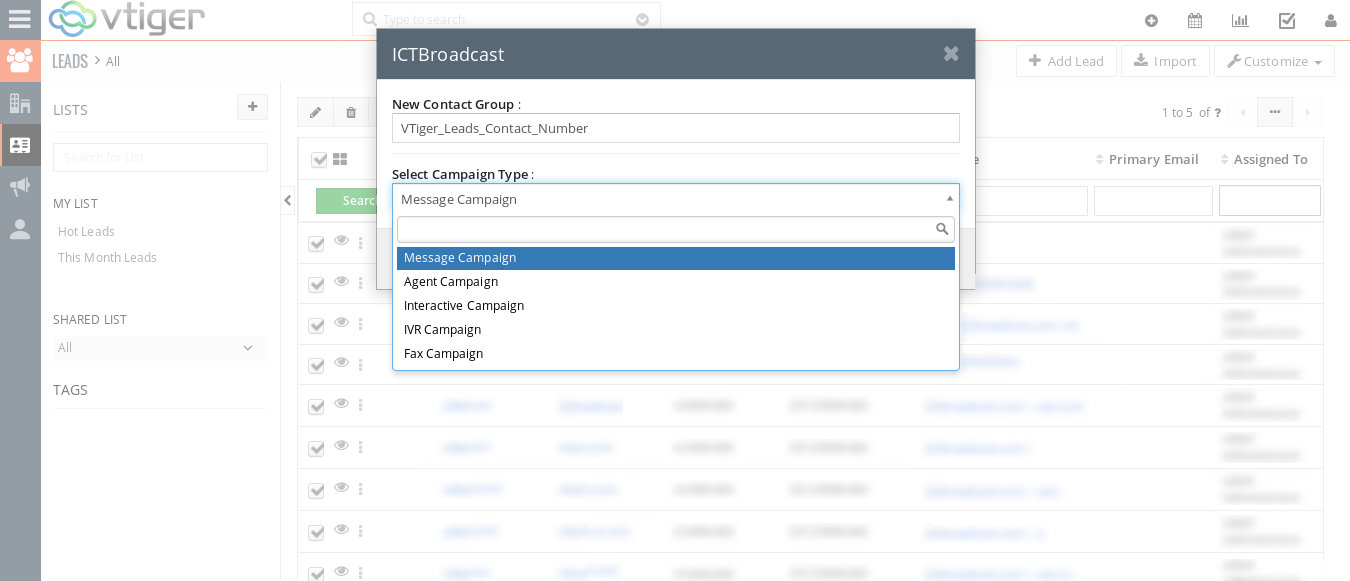
Step 4.
Enter Campaign name, Select message, Contact Group already selected (from VTiger Portal) and save it.
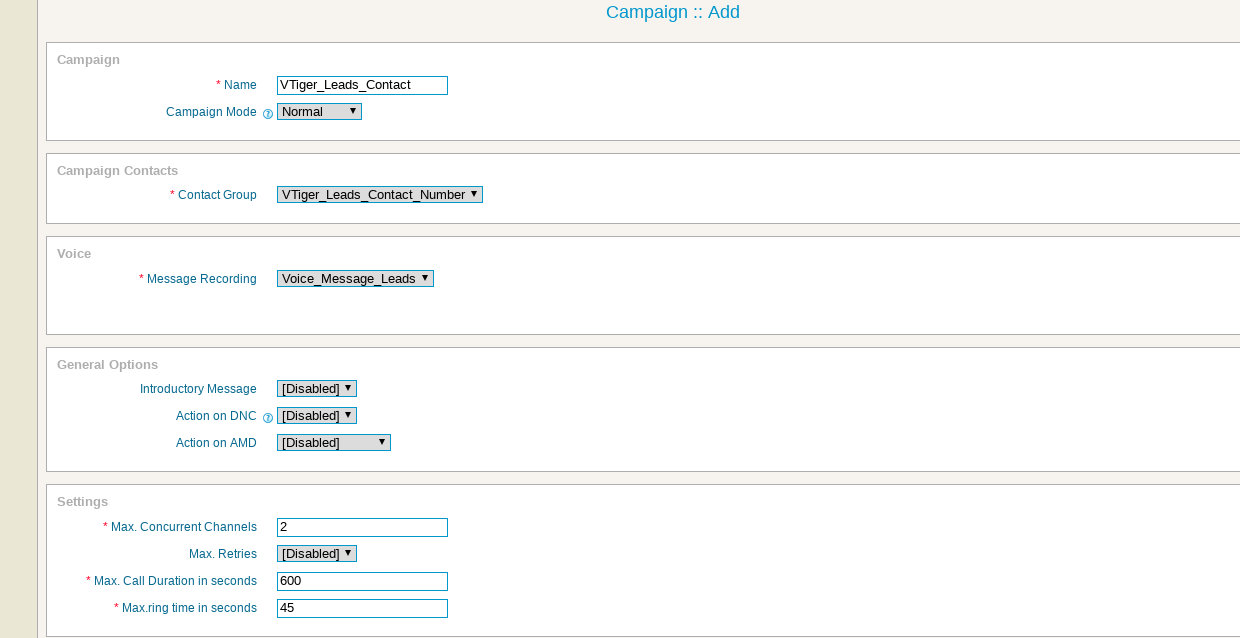
The said integration with use of REST API’s enable automation of the business process and enable user to create and run campaigns directly from any CRM like SuiteCRM , VtigerCRM, EspoCRM , YetiforceCRM , Flarepoint CRM and others .
Click here to become an Internet Telephony Service Provider and start your own buisness
